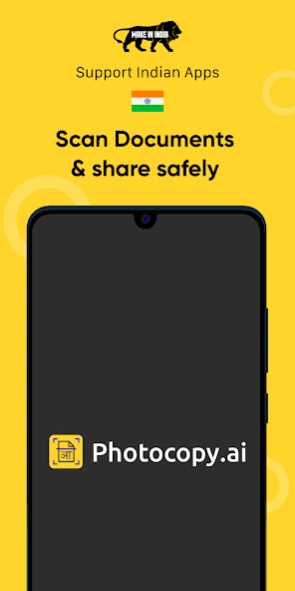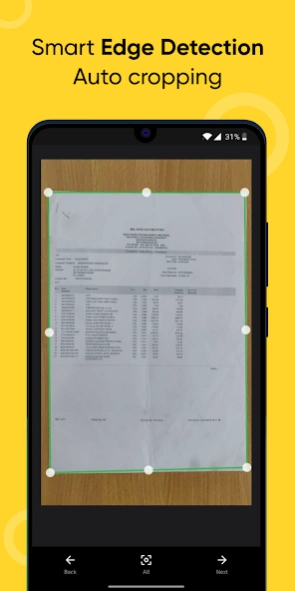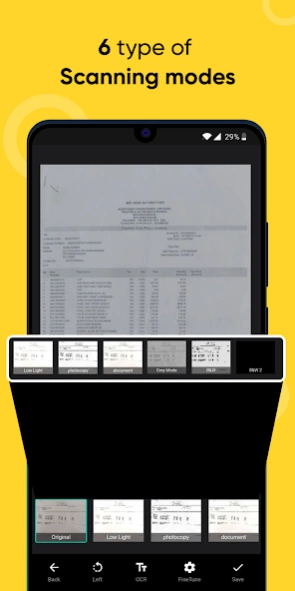Photocopy: PDF Scanner 1.0.3
Free Version
Publisher Description
Photocopy: PDF Scanner - India's Camera Scanner app. Scan & share pdf, notes, receipts, document quickly.
Digital India ka Apna Document Scanner, ab Ghar pe photocopy. Now scan and share your documents from home.
* Free
* No sign in
* Secure
* No watermark
* Scan & Share
* Supports five languages (Hindi, Gujarati, Bangla, Kannada, English)
Photocopy app scans docs into clear & sharp image/PDF to email, print, or share.
Scan documents in three steps –
* Download the app
* Take a Picture of the Document; Our AI automatically identifies the edges
* Choose among high-quality filters, designed to enhance the text
Features:
*Mobile Scanner
Use the app to quickly scan –
- Personal IDs, Business cards, Medical Documents
- Receipts and Invoices
- Books, Articles, Notes
- Whiteboard discussions
- Certificates, Official Documents, Contracts
*Share PDF/JPEG Files
Easily share documents in PDF or JPEG format with others via social media, email attachment.
*Optimise Scan Quality
Smart cropping, filters & auto enhancing make the texts and graphics look clear and sharp.
*Extract Texts from Image
OCR (optical character recognition) feature extracts texts from images for further editing or sharing.
About Photocopy: PDF Scanner
Photocopy: PDF Scanner is a free app for Android published in the PIMS & Calendars list of apps, part of Business.
The company that develops Photocopy: PDF Scanner is Photocopy. The latest version released by its developer is 1.0.3.
To install Photocopy: PDF Scanner on your Android device, just click the green Continue To App button above to start the installation process. The app is listed on our website since 2020-07-22 and was downloaded 0 times. We have already checked if the download link is safe, however for your own protection we recommend that you scan the downloaded app with your antivirus. Your antivirus may detect the Photocopy: PDF Scanner as malware as malware if the download link to ai.photocopy.photocopy is broken.
How to install Photocopy: PDF Scanner on your Android device:
- Click on the Continue To App button on our website. This will redirect you to Google Play.
- Once the Photocopy: PDF Scanner is shown in the Google Play listing of your Android device, you can start its download and installation. Tap on the Install button located below the search bar and to the right of the app icon.
- A pop-up window with the permissions required by Photocopy: PDF Scanner will be shown. Click on Accept to continue the process.
- Photocopy: PDF Scanner will be downloaded onto your device, displaying a progress. Once the download completes, the installation will start and you'll get a notification after the installation is finished.